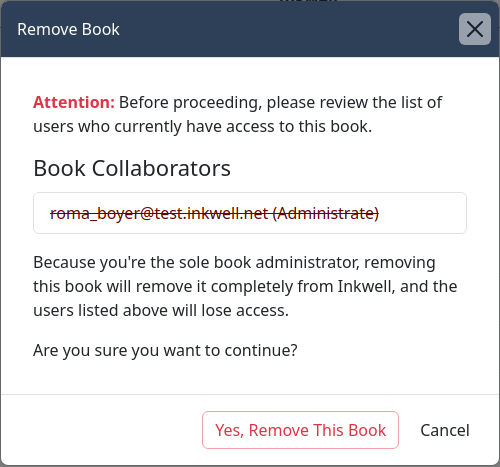Managing Your Projects
Active Projects
On the main account page, you will find a list of projects. Click on your project to open it and start working on it.
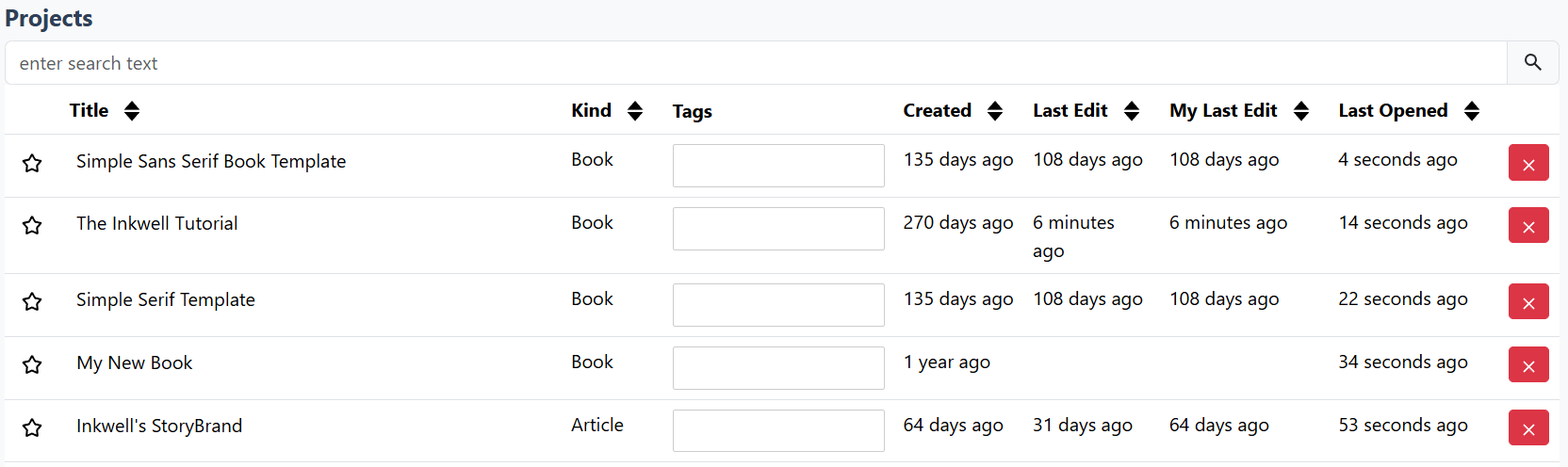
Note that you can sort your projects by a variety of criteria, including:
Simple Text Search
Title
Kind (book, article, or note)
Created Date
Last Edit (by anyone)
My Last Edit (by you)
Last Opened
Permanently Deleting a Project
If you wish to permanently remove a project, click the associated Delete button:
If there are other administrators listed on the project, they will still have access to it. Deleting a project will only remove the book from your account. However, if the last administrator removes themselves from the project, then the book will be permanently removed, and no users will have access. This includes any remaining non-administrator users.