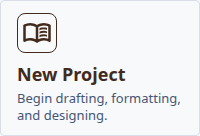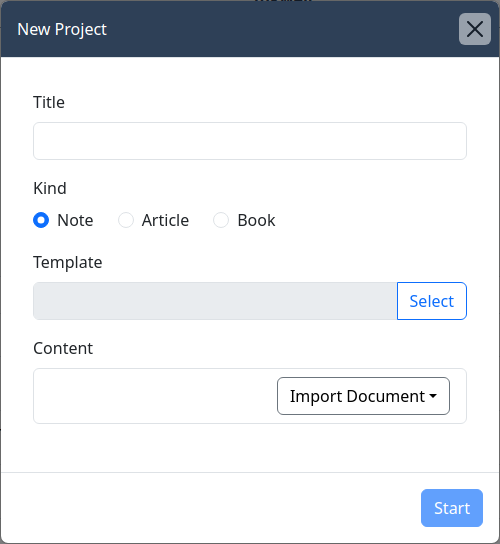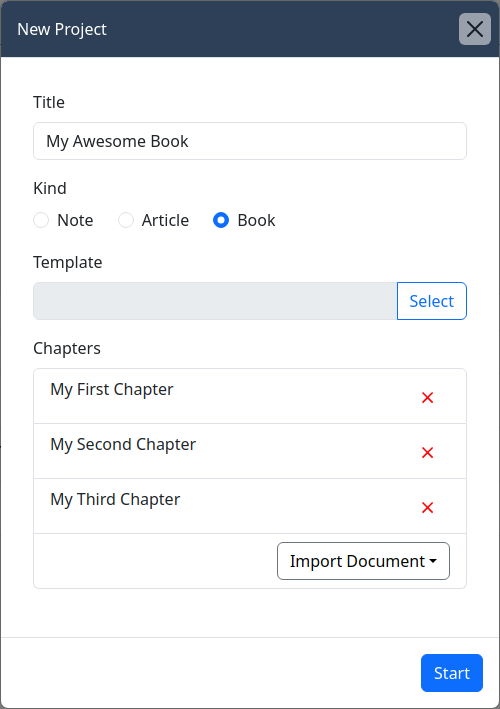Creating a New Project
In order to create a new project, click the New Project button on your list of projects.
Once you have clicked on this button, you will see the New Project Modal.
Enter the title for your new project. Select whether you are creating a note, an article, or a book. If you wish to start from scratch, crafting the entire project within Inkwell, just click on the Start button.
If you already have content in another format like Microsoft Word, Markdown, or LaTeX, click the Import Document button. If you have multiple chapters or sections in separate files, you can click the Import Document button multiple times to add them all to your project. If you only upload one file, Inkwell will attempt to split into multiple chapters or sections based on heading in the original document.
Refer to the chapter on formatting your document in Word for detailed information on the best practices to make the import process as smooth as possible.
If you want to remove a chapter, click the red X next to the chapter name. Once you are happy with the selection of chapters, click the Start button.