Signing In
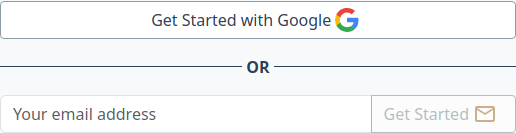
Sign-in/login form
The first step to using Inkwell is to sign in. We have two options for this. You can login via any Google account by clicking on the “Get Started with Google” button. This allows you to leverage your already existing Google account with Inkwell.
If you prefer, you can also enter an email address and click the “Get Started” button. You’ll see a message telling you to check your email:
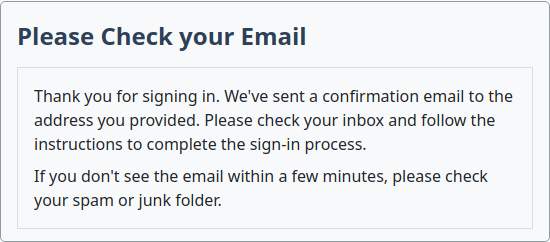
An e-mail will be sent to your account. If you open the link in that email, it will sign you into Inkwell.
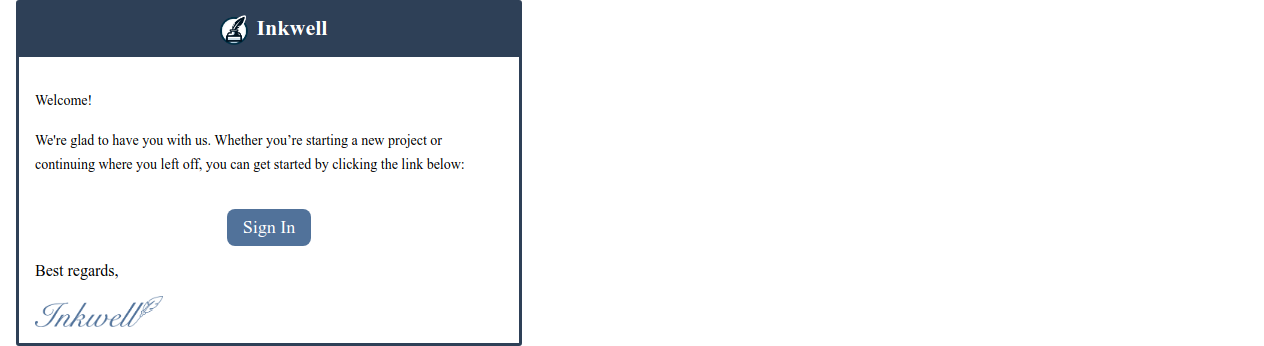
If you need to sign into Inkwell again or on a different computer, simply enter your email address again to get a new link.