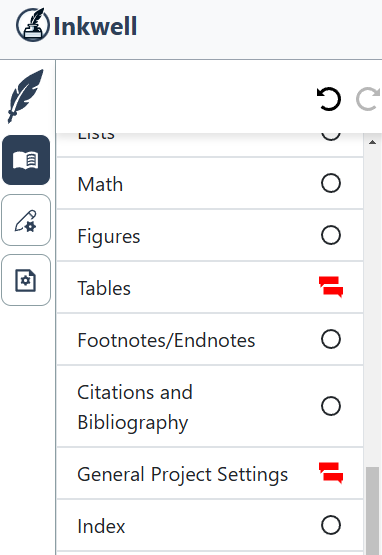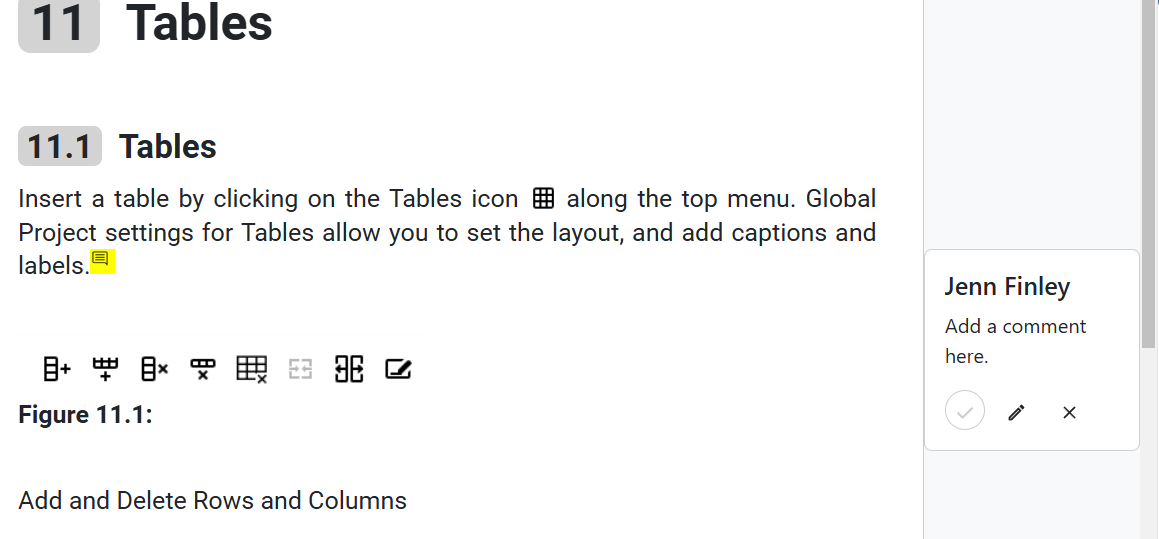View Menu
The View menu can be accessed by clicking on the View button 
Index Entries
Turning on the view Index Entries option underlines each index entry within the body of the text.
Comments and Resolved Comments
Toggling on the Comments option allows you to see comments that either you or a collaborator has made to the book or article. Any chapter that contains a comment will have a red dialogue box next to it in the list of chapters. In the image below, there are comments in both the Tables and the General Project Settings chapters.
Within the chapter itself, all comments are displayed to the right of the editing window. For more information on adding comments, see the section on Collaboration in the chapter on Tools.
To view comments that have already been resolved, click on the Resolved Comments option in the View menu, then navigate to the chapter with the comments in it.
Viewing Edits
Inkwell allows you to view only edits that you have made or to view edits that others have made. Click the appropriate option in the View menu.