Tables
Insert a table by clicking on the Tables icon along the top menu. General Project settings for Tables include layout, captions, and labels.
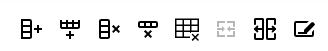
Add and Delete Rows and Columns
A one-column, one-row table is the default. To add a row or column, place your cursor inside the row and click either the add row or add column button, located near the top menu. You can also delete a row or column by clicking on the corresponding icon.
Local settings for tables include options to change the layout, font, font size, line height, and alignment for individual rows, columns, and individual cells.
| Books | Author |
| The Old Man and the Sea | Hemingway |
| The Iliad | Homer |
| Farenheit 451 | Ray Bradbury |
| Anna Karenina | Leo Tolstoy |
Under Project Settings, Tables have three groups of settings, including Layout, Caption, and Label.
The Layout settings include:
Numbered By: Determine whether the figures’ numbering should be per-chapter or per-project.
Numbering: Displays the numbering format, which includes:
Numeric (Table 1.1)
Alphabetic (Table 1.a)
Roman Lowercase (Table 1.I)
Roman Uppercase (Table 1.I)
Greek (Table 1.α)
Star and Dagger (Table 1.*)
English Words (Table 1.One)
Choose whether to display the Chapter Number as a prefix in the Numbering scheme
Top and Bottom Margin: Determine the amount of extra whitespace before and after the figure.
Gap: Amount of space between the figure and the label
Automatic Placement: If enabled, Figures will be moved to the top or bottom of the page so as not to interrupt the text.
The Captions settings include:
Alignment: Determines whether the caption is left-aligned, right-aligned, centered, or fully justified
Position: Moves the caption to either above or below the figure
Font: Over 1500 fonts available
Font Size: Determines the size of the font
Line Height: Determine the distance between lines, increase to produce double spacing
Bold or Italic
The Labels settings include:
Font: Over 1500 fonts available
Font Size: Determines the size of the font
Line Height: Determine the distance between lines, increase to produce double spacing
Bold or Italic